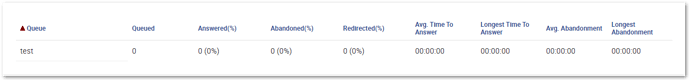A while ago I created a simple dialogue, v4 with 4 options that went to actual extensions - not call queues. When I created this dialogue I was able to build a simple report to show what options were selected. I can still the report in the dialogue but can work out how to run it? We are have since upgraded to v5.2
Any ideas?
Hi Gordon you can view and run all Dialogue Reports from the Reports tab on the top blue bar (after clicking on Dialogues)
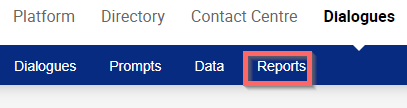
If you want to know more about how to build Dialogue Reports then do check out the Liberty Converse: Dialogues - Builder Essentials Course
Thank you again Jonathan. This is working.
On a related issue - the options in the dialogue go to physical extensions. Is there a way to determine if the calls was actually answered and if possible the time taken?
Thanks
Gordon
Hi Gordon, Dialogue Builder doesn’t offer the option of Queue time. I would use a CallQueue, which will then enable you to queue calls to a single number (or hunt group number) and provide you with some basic stats such as this, and it stores this data for 18 months.
Jonathan,
Once again an excellent reply. To utilise a Call queue we would need to restructure the dialogue - simple but time consuming for such a small service. something to look at when we are a little less busy
Gordon