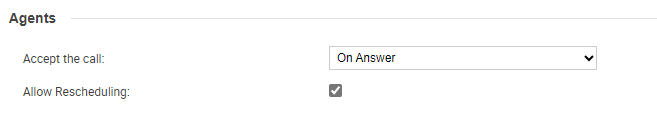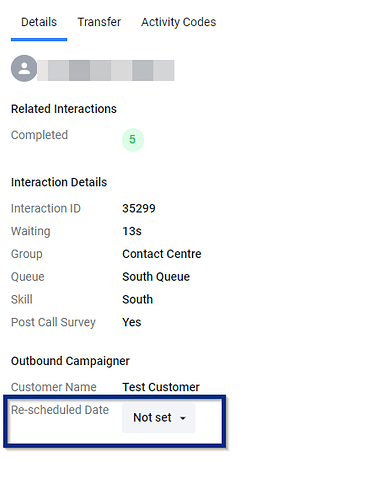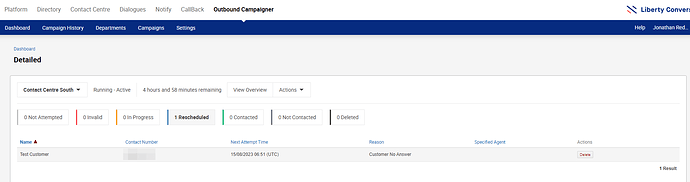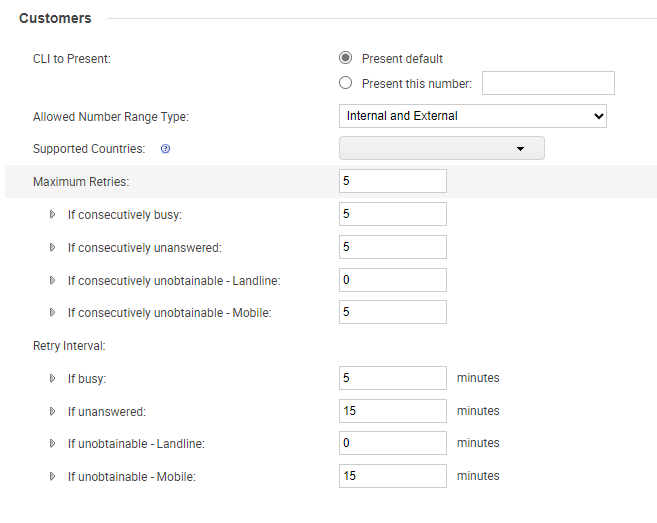Hi all,
Wondering if there is any way to control the rescheduled calls outbound campaigner. Or if anyone else has this issue.
Sometimes the outbound call is not required so the agent will reject which sends the call to the Rescheduled list, we currently spend a lot of time trying to ‘catch’ and delete these before they get presented to the agent again! 
Would like to either allow the agent to permanently reject the call presented by the dialler (i.e. send to the Deleted calls list instead of the Rescheduled calls list) or significantly increase the time that the call spends in the Rescheduled calls list.
Thanks in advance
Tolu
HI, thanks for the question.
So the Agent (if enabled within your Campaign settings) has the ability to Reschedule the call
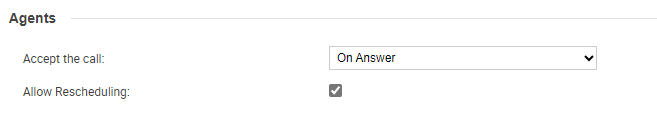
Which means they can rescheduled for a date/time further than the default timer of 15 minutes. The if enabled this can seen by the Agent here on their Call Details Panel.
Setting this to say the end of the day may allow you to then look at the rescheduled calls list and delete them there.
The Rescheduled timers are set within your Campaign settings
But this does only cover the fact the Customer did not answer/busy or a wrong number. It still requires the Agent to answer the call (as does the Rescheduling).
So in order for you to achieve what you are looking for, it would need a product change, which you can raise in our Ideas Portal which is under the Resource Tab at the top of this page.
However before doing so, it would be good to get an understanding of how you are using Outbound Campaigner and how an Agent would know not to make that call before they answer the call, as it may be, that a better way of utilising your Converse Systems tool set would provide better results.
Campaign Manager is designed to process through a list of customers to Agents one by one so that the Agent does not need to maintain a list and that an audit of these calls and attempts can be logged.
Be great to understand how you are using it and the process involved to a) see if we can improve the product, b) see if there is a better way, c) because we like knowing how our customers use our applications 
Look forward to hearing from you.
Kind Regards.
Jonathan Redsell
Hi Jonathan,
Thanks very much for this reply and apologies for such a delayed response. I will get the team to look for and try the Reschedule date feature.
In terms of how we use the Outbound campaigner, the process involves the agent reviewing the call details due to some instances where a call is not necessary such as customer added to the call list (produced by our CRM) in error or ad-hoc communications made by another part of the business meaning call not required.
Thank you
Tolu
![]()