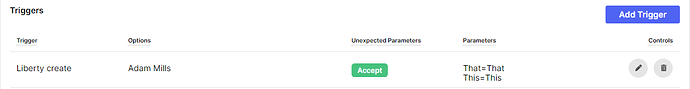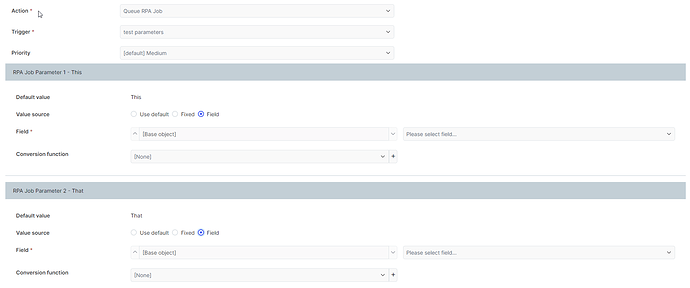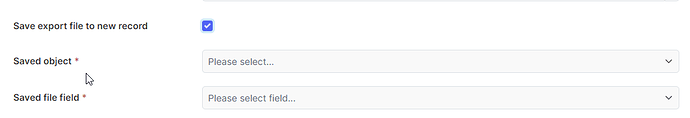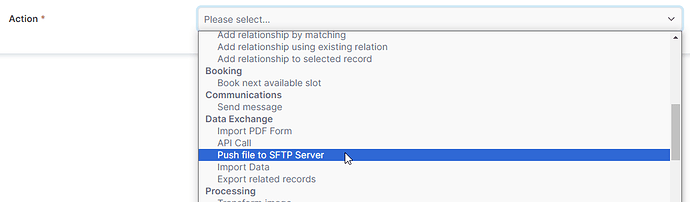Hi all, our main RPA use case currently is taking data from LC and transferring it to other systems.
The aim is to reduce much of the manual data entry that happens between systems as possible.
What is the best way to export data from LC so that the RPA can read it and transfer it to a different location?
Thanks
Hi Jo,
Although you could use SFTP to transfer files from Create to a shared folder, or an API to pull data from Create, a possibly smart way dependent on your use case would be the “Queue RPA Job” rule.
This can be setup within the triggers for your flow in the controller.
Once the trigger has been created in the flow, on the controller, then you can add the rule in Create and select it, only triggers mapped to your Create App will be visible:
You can use use a blend of fixed or field values to transfer data from Create to the RPA Bot, i.e. a user and or address record. The limitation is that this data must be presented flat, no nested data or recursions.
If you need further advice on any of these please let us know.
1 Like
Hi Adam, I’m going to give this a go, though I think it’s probably quite a clumsy solution for the majority of our output which is going to have a large number of data points to map between systems.
I think SFTP is probably going to be our best bet, though perhaps the above can be used for the standard data we capture and map across like customer records and addresses as you mention.
What I’d really like is a simple way to export CSV or XLSX reports automatically just like the manual options, I know generating PDF templates is fairly simple, but cannot find an equivalent to the ‘Generate PDF’ rule for database type files.
Hi Jo,
You can create csv exports of your data whereby the resulting file is stored in a file object or file attribute in a general object.
You can then trigger the upload of the file via an established sftp connection on creation of the record.
Please let me know if I can help further.
2 Likes
This sounds ideal! Thank you! 
1 Like