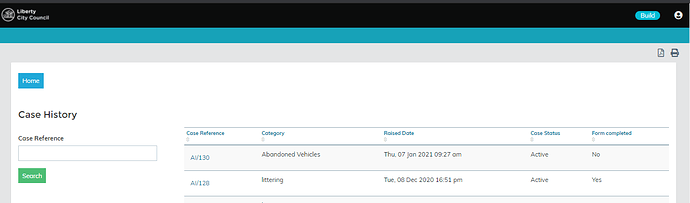We are creating a long form for a customer to fill in, in the citizen hub. We anticipate they may want to ‘save’ where they have got to and come back later to complete the form. Is it possible to enable functionality to save a form in this way in the citizen hub? Cheers. Stephen
Stephen,
Thank you for your enquiry, I am looking into this for you and will come back to you shortly.
Regards
Simon Pike.
Stephen,
The changes that were introduced into the 2020.1 version of the Framework support this by default, as long as you have followed the building principles for the Framework. If you have set your form to have a utilisation of ‘Webpage (Authenticated)’ then partial completion of a form will show up in the MyCases area of the Portal to allow a citizen to come back in and complete at a later stage.
The forms themselves submit information from a page in the form to the system each time the citizen clicks on the Next button on the form. The user can then go to their My Cases areas of the portal and they can see which cases are Active and which have been completed (submitted). See screenshot below:-
In order to continue completing the form the user can click on the case reference and this will take them to the last point they had got to in the form.
I hope this helps, if I can be of any more assistance please let me know.
Regards
Simon