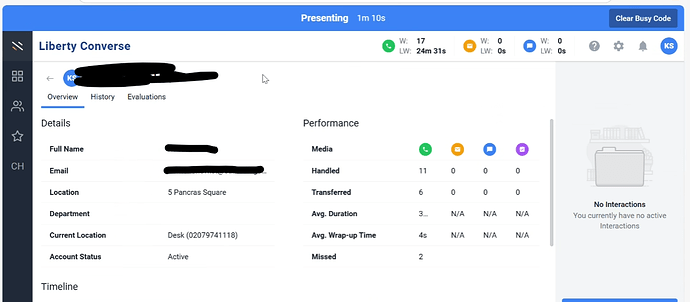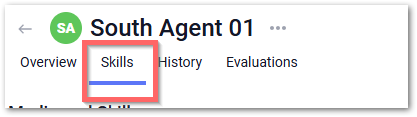Hi folks,
I’m trying to work out if there’s any way to have skills/templates on a scheduled basis.
We have members of Team A assisting Team B at certain times of the day because team B are short-staffed due to significant recruitment delays. It’s for a couple of hours first thing in the morning and then providing cover over lunch time.
We rely on a manager to go in and assign/remove the necessary skills to the members of Team A at the start and end of each period of cover. Is this something that can be scheduled i.e. Team A members get auto-assigned the “Team B” skill at 08:00 and 12:00 but it is auto-removed at 10:00 and 13:30.
I appreciate this may be a fairly niche use-case…
Thanks for your thoughts,
Chris.
Hi Chris, thanks for posting. Currently Liberty Converse doesn’t support this feature. Could I ask you to raise this in the Ideas portal under the Resources Tab at the top of the page. That way it can get logged properly as a feature request.
Many thanks.
Jonathan.
@JonathanRedsell I had a similar enquiry today, Agent splitting the week 3 days on one Skill and 2 days on another Skill. I could not see this on the Ideas page. Could you check and confirm if it has been added and/or looked at by Netcall? I am happy to add it to Ideas if it hasn’t been reviewed. Regards.
Good afternoon @JonathanRedsell. That would be a really useful feature and I’ve added my Tick to this suggestion in the Ideas portal.
In the meantime, I was considering creating a role that would allow staff to change their own skill templates according to their duties/schedule but I am struggling to work out the relevant permissions. Can you please identify them for me.
It maybe the case that such permissions might enable too much system access but it would be useful to identify the relevant permissions as a start.
Thanks.
Hi @Eanna11 the role you would need to enable for an Agent would be

This is found within the 59R Supervisor role set.
The issue here is that it allows the Agents to change all Agents’ Skill sets and log in/out, change busy status, and similar actions within the Group. You would also need to assign this role to each Agent you want to allow to do so.
So, Converse is missing this feature. Thanks for upvoting the idea.
Kind regards.
Jonathan
Thanks @JonathanRedsell . That was a speedy response.
I created role with just that permissions and the agent does not have access to the relevant tab to apply a skills template. Have I missed other necessary permissions
And yes you’re right, that agent will have a level of access we wouldn’t normally encourage but managers seem to be spending too much time swapping agent’s skills and templates around, so we though we’d test this approach too.
So. I have created a new role called Agent Skill, with just the Manage Agent Skill assigned, I have then added that role to my Agent for their Contact Centre.
Once I log the agent out and then back in again, they go to their profile and can then see the Skill Tab
Thanks very much @JonathanRedsell . That’s what I thought I did, clearly I didn’t. However, the management team has now decided they don’t want agents to have full access after all, so I’ll park this and hope that this option gets enough Likes to move up the list in the Ideas portal.
Thanks again.