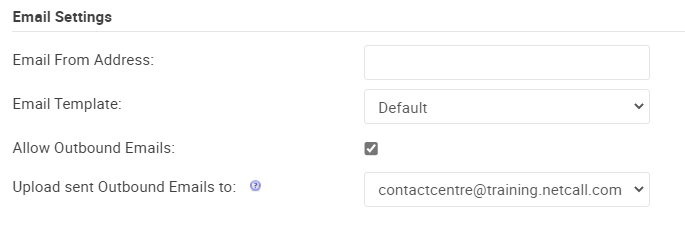Hello all,
Does anyone have any idea how you can set individual queues to use specific outbound email profiles, currently i can only see under channels, outbound profiles you can set a default one via " Select Profile that Contact Centre will use to send emails" and there is no option under the queues to set one there either would imagine it could be done or what is the purpose of allowing you to set multiple outbound email profiles up. Hope this makes sense.
Many thanks
Martin
Hi Martin. You must add multiple Inbound Email (as the system will want to upload to these named accounts) accounts to do this.
The Liberty system typically has one inbound/outbound email account (commonly titled netcall@customer.com). Each email address you want to use within your contact centre can be forwarded to this email address. Liberty Converse will then sort and route the emails using Routing Rules, presenting the emails to the required Queues/Skills.
You can assign separate Auto Acknowledgements per Rule and Email Templates per Queue should you require further customisation.
The system will always reply using the Group/Queue settings (Queue settings override Group settings) the email was received into. When starting a new outbound email from scratch, you will need to enable the Allow Outbound Emails flag to the Queues you want to allow, and the Agent will need to select this before sending the email.
This is an example Queue Email Settings rule using the latest version of Converse (5.8.12)
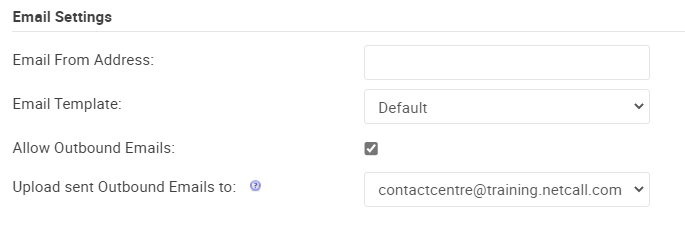
Here you can see the option to set your Email Address/Template/Enable Outbound Emails, and then use the dropdown list; I can configure which Inbound Email accounts I want to upload sent emails to.
I hope this helps.
Kind Regards,
Jonathan Redsell.