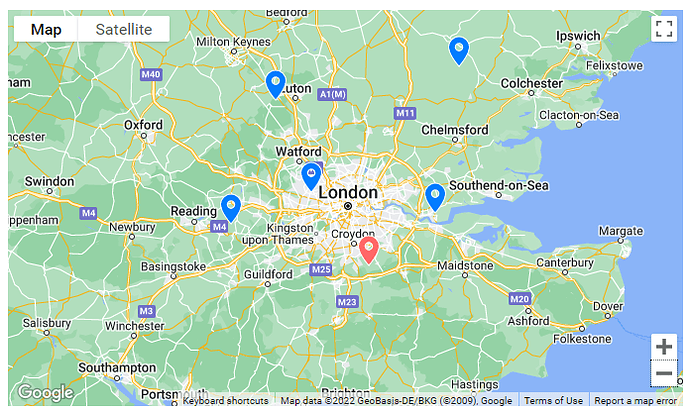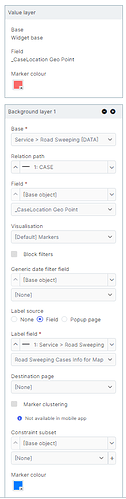For an abandoned vehicle report process, I am looking to create a map which both shows existing reports and allows the customer to drop a new pin on the same map to raise a new report. We are currently doing this using 2 widgets, has anyone done it using just one?
We also want them to be able to add their email address to an existing report to be kept up to date with its progress.
Thanks!
Hi, yes this is possible (assuming you are on version 21.3 or above).
The “Input Google Map” presenter has an option for adding Background Layers. So you can select to add a background layer showing markers for all existing reports for example.
The below shows a red pin I have just dropped. The blue pins represent the position of other cases.
Note that I have noticed a small issue with the colours, once you save the value your new pin will show the same colour as the others which is confusing. I have raised a bug for this already.
Thank you very much, Bob!
The bug I mentioned with marker colour is now fixed in latest patch updates.
Hi both,
I’m working on similar form (created by someone else) trying to add the map/location to the customer confirmation email but failing miserably. Do you have any advice on how to achieve this please?
Thanks in advance!
I did this by dropping the _CaseLocation Geo Point property that uses the (Input Google Map) - and then adding a Background layer as shown in screenshot.
It works like a charm, existing cases are shown in blue with a label shown when clicked and you can add new location as a red marker! Thanks Bob
You can use a composite for the label.