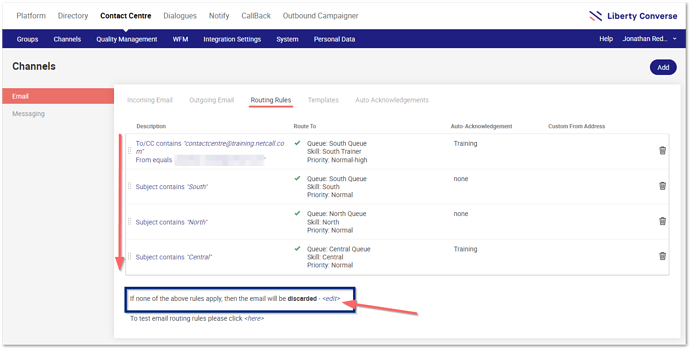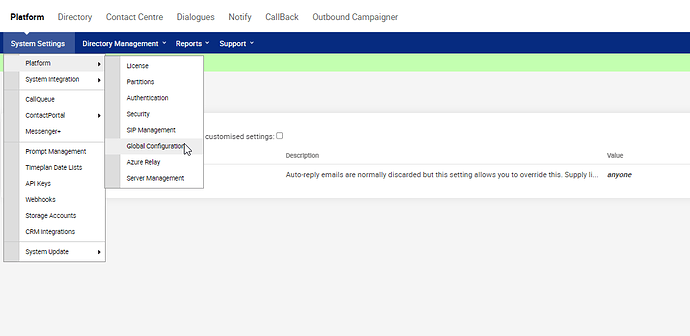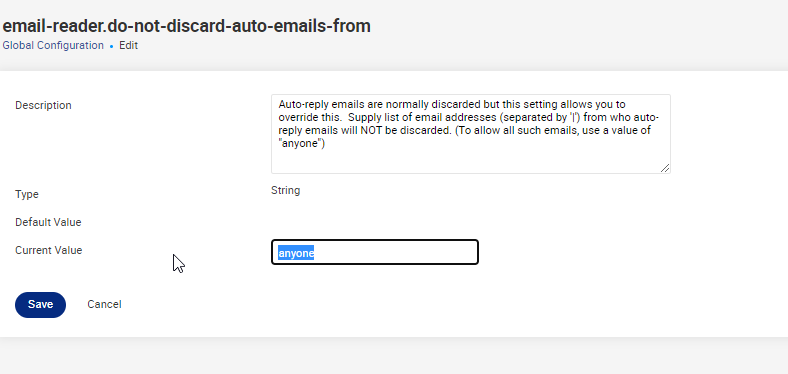Hi , i have a specific incoming email that is ending up in the discarded email " autoreply" folder on our o365 originating email address, for no reason. Is this caused by Liberty or o365? I cannot see any reason why it would be discarded.
HI Ian, thanks for posting the question. Liberty Converse processes Emails and then places these Emails into the required folders within the IMAP Mailbox. If an email is discarded, this will be because of your Liberty Converse Email Routing Rules. Using the example image below, you can see the Rules listed within my configuration.
Liberty Converse Email Rules work from top to bottom, and will process once a Rule is matched. At the bottom of the settings is a What to do if nothing matches rule. By default this is set to Discard.
Best practice guidance with Email Rules is to, place any discard rules at the top (you can use the dotted column next to each rule to drag and drop them into position), this should be followed by the most specific rules and then going down to the most general rules. Then instead of the Discard option we can see here, you should set anything that doesn’t match, to go to a general queue/skill so that they are not lost, but picked up and then you can adjust the rules to ensure further emails are being processed and directed to the most suitable queue/skill/agent.
So the reason your email is being sent to the discard folder within the IMAP mailbox would be:
-
It matches a rule that is set to discard the email.
-
It does not match any rules and your default rule is set to discard the email.
I hope this explanation helps.
Kind Regards,
Jonathan.
Hi,
It can also depend on what the global config is set up as, might be a good place to check as well
Chris
Hi Both,
Jonathan I’ve set the rules to receive the meilanad send it to a queu , im comfortable that’s correct
Chris - I have system administrator access, however, I don’t see the "Platform " tag , under “System Settings” so I don’t see the "global configuration! so i’m unable to action as you show.
Any reason why I cant see it, can I pass the email address in question to you or do i need to request via the help desk??
Thanks
Ian
Hi Ian,
Best bet is if you log over to the support team and they can then pick it up.
The role you need is platform administrator, once logged the team can check your settings and advise further from there.
Chris