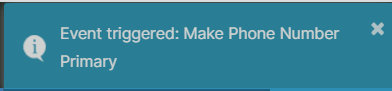When clicking a link or button, which in turn, triggers an event, a message such as…
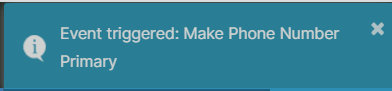
gets displayed for a few seconds. Is there an easy way to suppress these messages?
It’s a minor issue for us, but was highlighted during UAT that some users found these confusing and were worried it was an error.
Hi,
You cannot directly suppress them, but you can supply your own wording for your Events via the “Banner confirmation” setting against each Event. If supplied they also won’t be prefixed by the "Event triggered: " part either.
So in the above example you could change this to something more meaningful “Phone number is now set as Primary” for example.
Alternatively, some users have used CSS to hide banners, either globally or on certain pages. Here is one example forum post discussing that… "Record Saved" banner
1 Like