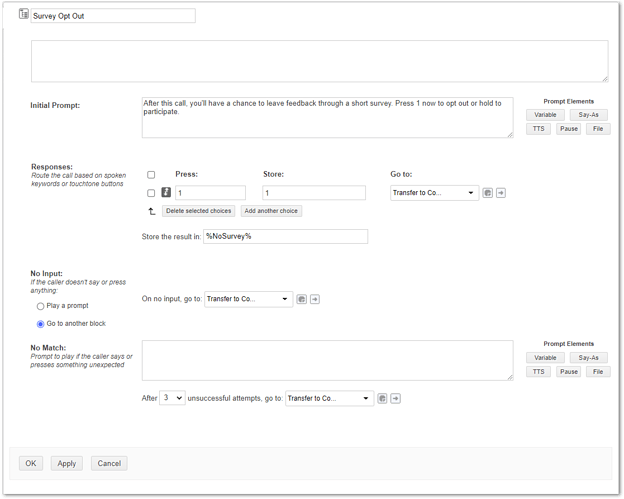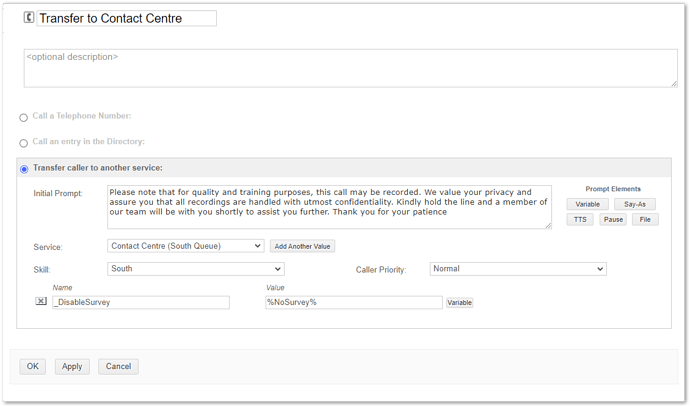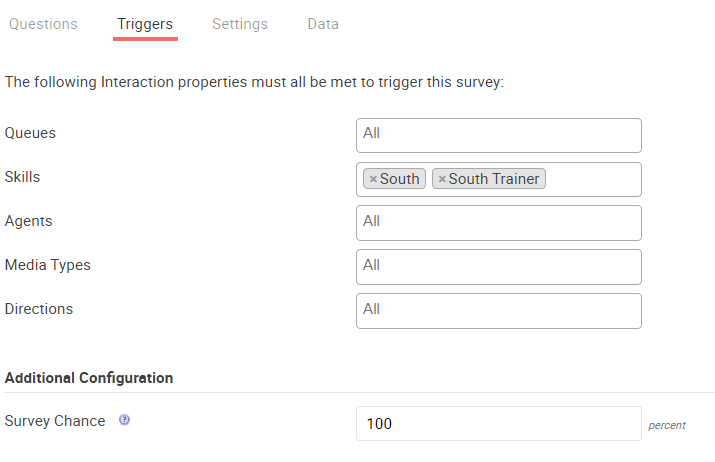I am reading the help guide on creating a survey and the bit where it says ‘asking a caller if they want to complete the survey’ I’m unsure about. So I would add a message to my existing call dialogue saying ’ would you like to complete a survey ?’ but how do I capture their response? and then on the contact centre part in surveys where it talks about triggers, if I set that to 50% would it only play that message to 50% of the callers? or are these two things not linked?
Hi Angela.
This can depend on what you want to do. Surveys via the phone are available to callers at the end of the call and require the Agent to end the call first in order for the caller to be transferred to the Survey. (Or if you have the Connect platform and an SMS provider configured within Converse, it can send a text if the caller is on a mobile).
Good practice would be to say to the caller that they have the opportunity to leave feedback at the end of their call. Of course if you use the Survey chance option then this would not be a good idea as it may not be true.
So the options here really would be to always offer the survey (and tell them they can leave feedback), then the caller has the option to hang up at the end of the call if they don’t want to take it, or just not respond to the text if that option is setup.
Does that help you in how you can inform customers of a survey via voice?
If you have any further questions please ask.
Kind Regards.
Jonathan
Hi thanks, So you would set the Contact centre trigger bit to 100% and then it would just be up to them whether they hang up or go onto the survey at the end ? Could I have a chat with you or someone about the technicalities as I’m unsure about it .
Just to add, if you did want to look at providing an opt out for a caller you can do so with a Menu Block.
Here I have a Menu Block (I call this Survey Opt Out) - You can create one for each of your options or you may prefer to place this in a more global area of your Dialogue.
In the option for Press 1. I put the Value of 1 in the Store field and then create a variable in the Store the result in box called %NoSurvey%. This will store the value of 1 in the variable which we will use in our transfer block(s). In this Menu block. I have set the Go To Actions to load my Transfer block (send the call to the Contact Centre). I have done this on the Responses, No Input and No Match options.
Next within the my Transfer Block(s), I click the Pass Value to Service button and then within the Name filed add the _DisableSurvey flag and in the Value field I add the Variable I created in my Menu Block (in this case it is called %NoSurvey%)
The rest of the block I have setup as I normally would do when transferring to a Contact Centre Group/Queue/Skill.
By default the _DisableSurvey flag is always set to 0. Meaning that the Survey is always enabled. Using the Variable to set this value to 1 (overwriting the default), means the Survey is then not offered as it enables the flag.
Hope this helps explain the option for offering/opting out surveys within a Dialogue a little further for you.
Again any questions please feel free to ask.
Jonathan
Yes that is probably the best way to have voice surveys set. And of course, we are always happy help so if you would like a chat, please send me a message directly with an email address and we can schedule a call.
Jonathan
@JonathanRedsell I’ve just found the function to send an SMS survey - love it! I’ve got a couple of questions about this:
- is it possible to enable this for all calls without the need to have an IVR opt in/opt out?
- If not, does it differentiate between someone calling from a landline or mobile? i.e. if they call from a mobile, the prefered option is SMS and if the call is from a landline, does it go through to the post call IVR survey?
Hi Ross. So to send out a survey by SMS you need two things:
-
A Connect Subscription and instance
-
A SMS provider (such as GOV.Notify or BT/EE + many others) to send out the SMS.
Surveys are offered in the same way, I.E. through the settings/triggers of the survey. you are free to offer the caller the option to opt in/out in your IVR if you want but that’s a personal choice.
Anyway when a Survey is offered, the system knows that the caller is calling from a mobile and can then send out a post call survey link once the call has ended. If not then the caller would not be sent a link but would need to stay on the phone at the end of the call as they do now. - In essence the mobile caller can stay on the phone as well to take the survey but by doing the natural thing of hanging up they will get a text and be able to respond with all the visual elements and text feedback you require.
Hope that makes sense.
Many thanks.
Jonathan
@JonathanRedsell Thanks, it does - we have both of those - I have a number of GovNotify accounts and Netcall integrations that I can use. So the survey does need a customer trigger to proceed, I couldn’t just set a dialogue up to send an SMS to every mobile caller without the opt in/opt out menu?
No need for an opt in/out menu option as consent is on by default. As I say its personal preference. I personally would want to send it to everyone who interacts with my CC. By triggers I meant your survey triggers
As long as the caller matches the trigger the survey will send (well as long as you enable the option under settings that is)
The note when you hover over the infocon next to enable survey reads
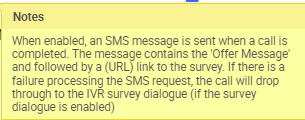
Hope that adds further clarity to your setup.
Kind Regards.
Jonathan
It does, thanks @JonathanRedsell !
So I guess I could use CLI recognition to trigger the ‘opt in/opt out’ menu (“Would you like to give us feedback at the end of your call? Yes/no”) for landline callers and trigger the survey for all mobile callers. That’s what I was looking for…