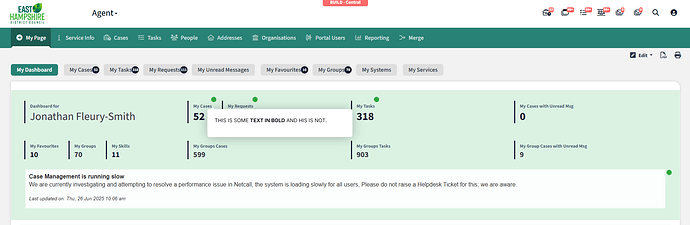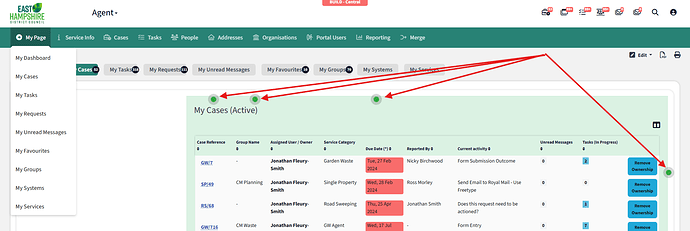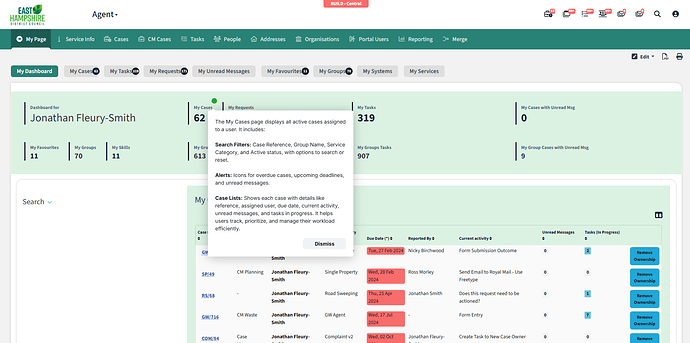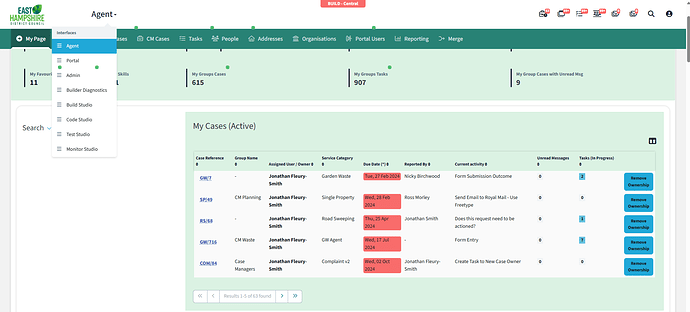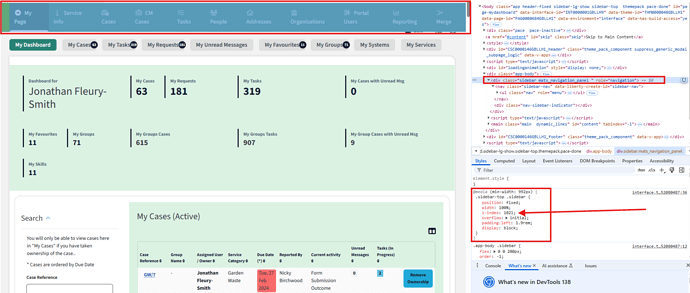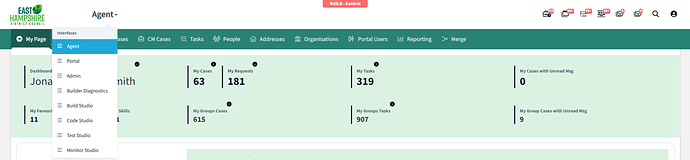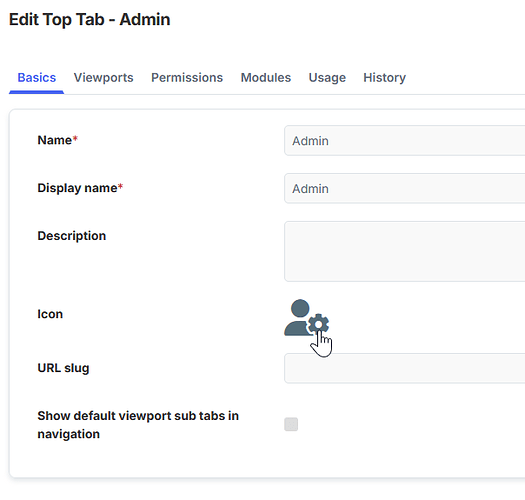Hey everyone,
Have you seen this month featured item on AppShare? For the month of June, the best content selected was Guided Hints.
Say goodbye to confusion, and hello to instant clarity!
So, what is this game-changing feature? Guided Hints ensures that users receive the right information at the right time, to better enhance their overall experience.
No more endless searches through documentation – Guided Hints delivers concise, relevant help, exactly where it’s needed.
You can read more about Guided Hints or download it here
Got a question? Drop it down below!
Thanks
Lisa V
1 Like
This is absolutely brilliant, hugely helpful for anyone who has a customer facing interface in Create to help guide first time users around your interface.
Another great widget.
I am having one issue with using it though, the Guided Hints are still showing when I navigate in Netcall - making it unusable.
So I set it to show guided hints on page load (tried link & button, no difference).
This works great.
However when I navigate to any other page, the hints from previous page are still shown 
I will be integrating this everywhere if you can squash this bug.
Same behaviour in
- Chrome Version 137.0.7151.122 (Official Build) (64-bit)
- Edge Version 137.0.3296.93 (Official build) (64-bit)
Regards
JonathanFS
This will be great for Agents too, as extra guidance is always helpful; especially for new users to the system.
I hadn’t noticed that in our testing, thanks for the heads up. Once you navigate to the page that has the Guided Hints on it, the hints follow you around subsequent pages, which as you say makes it unusable.
Yes at first I thought it was just pages on that viewport, but it’s any page you open.
Hi both,
I’m really glad to hear you’re enjoying the functionality and power of this awesome widget 
Thank you for bringing this issue to my attention. During my initial testing, I didn’t encounter this behaviour, but I do understand why it might occur and what is possibly causing it.
I’ll be working on an update to address this over the next few days to a week, and I’ll let you know as soon as a new version is available.
Thanks again for your understanding and support.
1 Like
Thanks Ali, great news.
I look forward to using this on lots of internal/external Netcall UI’s 
1 Like
Hi all,
I wasn’t able to replicate the exact issue you both encountered, but I did notice a related problem that would have the same cause: the hints weren’t being cleared properly after navigating away from the page.
To address this, I’ve just released an updated version of the Guided Hints (v1.1 – click here to view), widget which hopefully should resolve the issue.
If you could please update your widget when you get a chance and feedback to me how it goes, that would be great.
Hope this helps 
Hi Ali,
I’ve tested v1.1 this morning and it has fixed the issue. The hints display correctly on the page they’re placed on and when navigating away the hint doesn’t follow you anymore. Thanks for looking at it so quickly.
Mike
2 Likes
Hi @mikeedwards ,
Thanks for getting back with the results - I’m really glad to hear this is now resolved.
I appreciate both of you for reporting the issue and helping us improve this functionality.
Thanks again, and feel free to reach out if anything else comes up 
Hi @ali.bandali
I too can confirm this excellent widget is now working as required.
I’m looking forward to adding this to our agent UI to guide them through various parts of the system.
Thanks
JonathanFS
1 Like
Hi Ali
I have found/fixed a minor issue related to the layering of guided hints.
The Hints were appearing on top of the Netcall main menu, and above the main menu bar as shown below.
I examined the page an could see the z-index for our menu is 1021.
I needed the Hint to appear below that layer, so changed the CSS (intro/intro.css) widget from 99999 to 1020.
.introjs-hint {
box-sizing: content-box;
position: absolute;
background: 0 0;
width: 20px;
height: 15px;
cursor: pointer;
z-index: 1020; /*99999;*/
}
Now the Hints appear on the page correctly.
This z-index may need to be a different value than originally set, dependant upon your theme.
Thanks for a great widget!
JonathanFS
Hi Jonathon,
I notice from your screen shot that you’ve implemented font awesome icons in the widget. Could you share how you did that?
TIA
Richard
If you’re referring to the icons on the main navigation tabs, these can be selected for each Top Tab in their “Basics” settings tab in Build Studio…
Thanks Bob. I was referring to the Hint ‘dots’ being displayed as font awesome information icons.
Hi Richard, do you mean the (i) icon i used for hints? As I used an SVG path
.introjs-hint-pulse {
width: 16px;
height: 16px;
background-color: transparent;
background: url('data:image/svg+xml;utf8,<svg xmlns="http://www.w3.org/2000/svg" fill="%23000" viewBox="0 0 24 24"><path d="M12 2C6.48 2 2 6.48 2 12s4.48 10 10 10 10-4.48 10-10S17.52 2 12 2zm0 15h-1v-6h2v6h-1zm0-8h-1V7h2v2h-1z"/></svg>') no-repeat center center;
background-size: contain;
position: absolute;
z-index: 10 !important;
border-radius: 6px;
/*transition: all .2s ease-out;
animation: introjspulse 2s infinite*/
}
Ah sorry, I didn’t open the screenshot big enough to see they were help icons, I thought they were just dots!