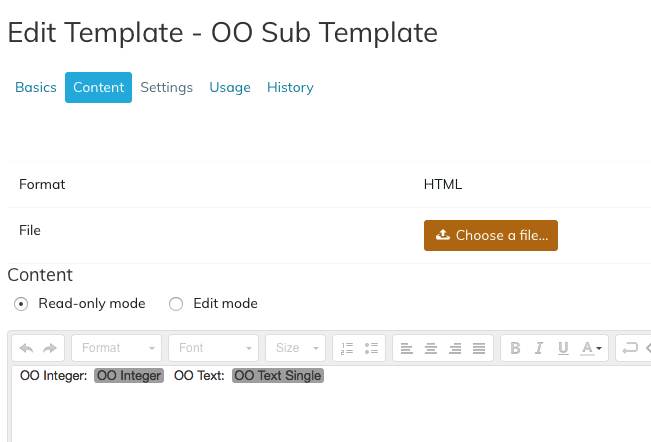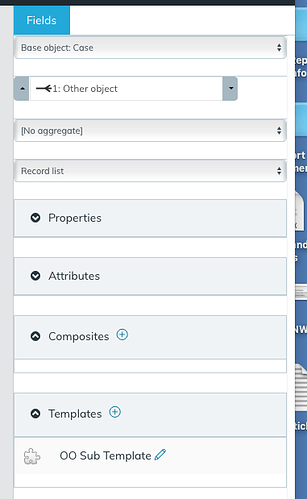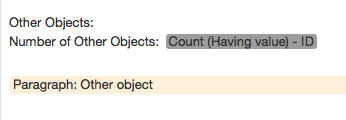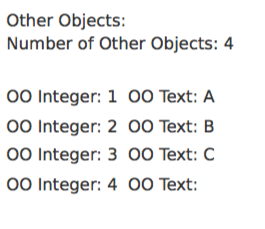I have a one to many relationship and am trying to apply a relationship loop to a template.
I am trying to follow these instructions: https://matssoft-operations-help10.onmats.com/i/help/p/13BCDAA3/13BCDAA3/18BCDAA3/163BCDAA3?context_record_id=7175 but cannot find anywhere that refers to it in my build area.
It is based on ‘appraisals’ and I am trying to display all ‘objectives’ - the relationship between the 2 is a one to many.
Please can I have some help on relationship loops - I have used it before but cant remember how to get to it…