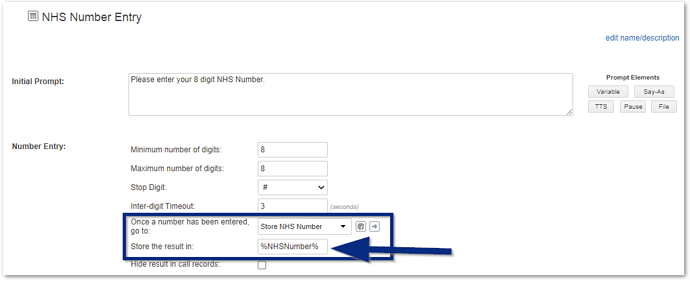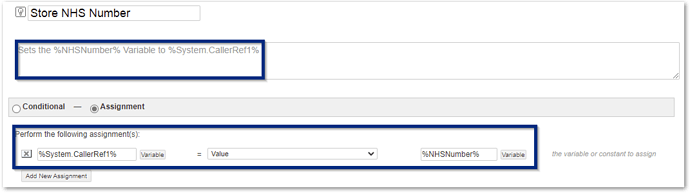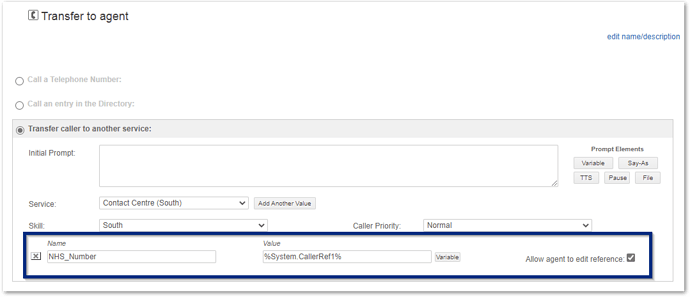Last year we created a little eLearning course Liberty Converse: Dialogues - How to enable and tag a reference number to a call. today I had a question from a customer asking, could they take some entered data from a Dialogue (E.G. an NHS Number of a Council Tax reference) and do the same.
Well I am please to say yes you can. And it’s incredibly easy.
Firstly you need a block to ask the person for the data, I am going to look at entering an NHS Number in this example so will used a Number Entry Block, but this can easily be replicated with any data captured from a Dialogue. Secondly you need a block to Assign that data to a Variable (Logic Block).
Here is a Number Entry Block. What I have done is asked the caller to enter the reference number and I am storing that in a Variable using %nameofvariabel% - %NHSNumber% in this example - This then is set to load a Logic Block
Then within my Logic Block, I add a description so that I can clearly see what the block is doing and then use the Assignment option to assign %System.CallerRef1% the value stored in %NHSNumber%
Finally, following on from the eLearning course I mentioned you can then add this value to your Transfer Blocks like so.
And that is it. Take a look at the eLearning course to see how this is displayed for your Agents/Reports but I hope this helps you get more out of your Liberty Converse Systems. (And Yes this also works on systems all the way back to SEMAP+).
Any questions or do you have another example to share then do comment.
Jonathan Redsell - Trainer